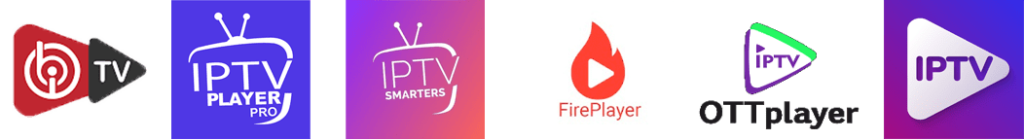Introduction to Mouse Toggle for Fire TV
As IPTV technology revolutionizes the way we consume media, using devices such as Amazon Fire TV with applications like SMART IPTV has become commonplace. One tool that significantly enhances the usability of these apps is Mouse Toggle. It is an app that superimposes a mouse-like cursor over your Fire TV screen, enabling easier control and navigation. However, it isn’t always smooth sailing. Many users often report issues with the Mouse Toggle for Fire TV not working properly. This article will guide you through some common problems and offer practical solutions.
Understanding the Issue: Mouse Toggle for Fire TV Not Working
Before troubleshooting, it is crucial to understand why Mouse Toggle often stops working on Fire TV. Some reasons include:
– Software incompatibility: The Mouse Toggle app may not work with some updates of the Fire TV OS.
– Accessibility settings: If certain accessibility settings are not enabled, Mouse Toggle may fail to function correctly.
– Service disruption: Occasionally, the app’s service might get accidentally switched off.
– App glitches: Just like any other application, Mouse Toggle can also experience hiccups and glitches.
Fixing Mouse Toggle for Fire TV
Here are some practical tips to fix Mouse Toggle’s service disruption on your Fire TV:
– Restart your Fire TV: A simple reboot can fix a majority of technical issues.
– Enable ADB Debugging: On your Fire TV device, navigate to ‘Options’ > ‘Device’ > ‘Developer Options’ > ‘ADB Debugging’. Ensure that it’s turned ON.
– Check the version of your Fire TV device: Make sure your IPTV device is compatible with the Mouse Toggle app.
– Update or reinstall the Mouse Toggle app: If the problem persists, it might be due to an outdated version of the application. An update or a fresh installation could solve the issue.
Using SMART IPTV with Mouse Toggle
SMART IPTV is gaining prominence as a great platform to manage your IPTV services. Using Mouse Toggle with SMART IPTV enhances the user experience dramatically. However, if you encounter problems, consider these steps:
– Update the SMART IPTV App: Ensure you’re using the latest version.
– Disable and re-enable Mouse Toggle: Sometimes, a simple off and on can set things right.
– Restart your Fire TV: As mentioned earlier, this can solve many technical glitches.
Concluding Thoughts on Mouse Toggle for Fire TV Not Working
While utilizing IPTV technology to transform your entertainment experience with gadgets like Fire TV and apps like SMART IPTV, it’s essential to ensure all your tools are working effectively. Understanding the possible causes of problems with Mouse Toggle and knowing how to troubleshoot can save you a lot of time and frustration.
Whether you’re a streaming newbie or an experienced IPTV user, encountering hiccups is inevitable. However, armed with the right knowledge and troubleshooting tips, you’ll be able to sail through these issues with ease, ensuring a seamless, enjoyable viewing experience.
Remember, the keyword to solving any tech-related issue is patience. So, take your time, follow these steps, and enjoy your IPTV entertainment with zero disruptions.