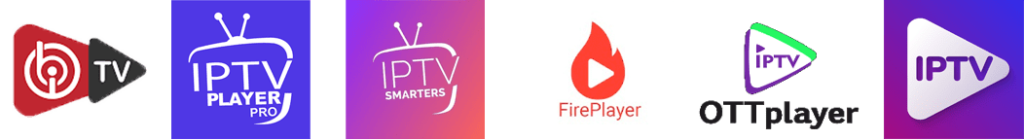How to Upload Playlist on smart iptv
smart iptv is a popular application used for streaming IPTV channels on various devices. With the application, you can watch your favorite TV channels, movies, and series on your smart TV, Smartphone, tablet, and PC. The IPTV playlist is the backbone of the service, and you need to know how to upload it to enjoy the service fully. Here is a guide on how to upload the playlist on smart iptv.
What is an IPTV playlist?
An IPTV playlist is a file containing a list of TV channels that can be streamed over the internet. The file is usually in the .m3u or .m3u8 format and can be created or downloaded from various websites. The playlist contains information about the channel name, channel logo, and the channel URL.
How to upload playlist on smart iptv
Step 1: Install the smart iptv application
Before you can upload the playlist, you need to install the smart iptv application on your device. The application is available on various smart TV app stores or can be sideloaded on Android devices. Once you install it, launch it on your device.
Step 2: Retrieve MAC address from the smart iptv application
Once you launch the smart iptv application, it will display the MAC address of your device. The MAC address is displayed on the screen and looks like 00:1A:79:xx:xx:xx. Write down the MAC address as you will need it when uploading the playlist.
Step 3: Purchase the smart iptv application
To upload the playlist, you need to purchase the smart iptv application. The application comes with a seven-day free trial, after which you need to purchase it for EUR 5.49. The payment can be made through the application using various payment methods.
Step 4: Upload the playlist
Once you have purchased the application, go to the smart iptv website at https://siptv.app/mylist/. Enter the MAC address of your device and upload the .m3u or .m3u8 playlist file. Click on the Submit button, and the playlist will be uploaded to your device.
Step 5: Enjoy the IPTV channels
After uploading the playlist, the IPTV channels will be displayed on your device. You can then use the application to select your favorite channels and enjoy IPTV Streaming.
Conclusion
Uploading the IPTV playlist on smart iptv is an easy process that can be done by anyone. With the application, you can access a wide range of IPTV channels on your device and enjoy your favorite TV shows, movies, and series. By following the steps outlined in this guide, you can upload the playlist and start streaming IPTV channels today.
Get your subscription today: xtreme-hd.com