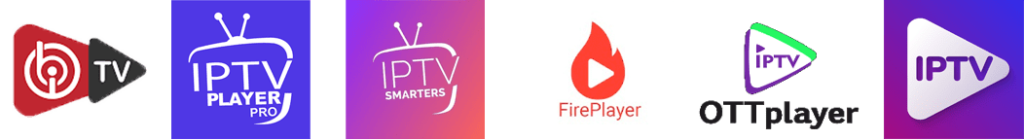How To Setup Plex IPTV
Are you tired of paying for a cable or satellite subscription to watch your favorite TV shows and movies? If so, you may be interested in setting up Plex IPTV. In this blog post, we’ll explain how to get started with Plex IPTV, what equipment you need, and the steps to follow for an easy setup.
What Is Plex IPTV?
Plex IPTV is a streaming service that allows you to watch live and recorded TV shows and movies from your cable or satellite provider. With Plex IPTV, you can access your favorite content from anywhere, as long as you have an internet connection. Plex IPTV works on a variety of devices, including smartphones, tablets, smart TVs, and gaming consoles.
Equipment You Need
To set up Plex IPTV, you’ll need a few pieces of equipment, including:
– A computer or server to run the Plex Media Server software
– A TV or device to stream the content to (such as a smartphone or tablet)
– A network connection (either wired or wireless)
Steps to Setup Plex IPTV
1. Install Plex Media Server software on your computer or server. You can download it from the Plex website.
2. Connect your TV or device to your network and install the Plex app.
3. Launch the Plex app and sign in to your account. If you don’t have an account, create one by following the instructions on the screen.
4. In the Plex app, go to the Settings menu and select “Live TV & DVR.”
5. Select “Set up Plex DVR” and follow the on-screen instructions to set up your tuner and antenna.
6. Once you’ve set up your tuner and antenna, select “Scan Channels” to scan for local TV stations.
7. After the channels have been scanned, select “Add to Favorites” to add the channels you want to watch to your list.
8. Go back to the Plex app and select “Live TV” to start watching your favorite shows.
Tips for a Smooth Setup
– Make sure your computer or server meets the minimum system requirements for running Plex Media Server software.
– Make sure your TV or device is connected to the same network as your computer or server.
– Test your network connection to make sure it can handle streaming video content.
– Make sure you have a good antenna that can receive a strong signal from local TV stations.
– Check the programming schedule for your favorite TV shows to make sure they’re available on the channels you want to watch.
Conclusion
Setting up Plex IPTV can give you access to your favorite TV shows and movies without having to pay for a cable or satellite subscription. By following the steps we’ve provided in this blog post, you can easily set up Plex IPTV and start streaming content from your cable or satellite provider. Remember to keep in mind our tips for a smooth setup, and enjoy your new streaming service.
Get your subscription today: xtreme-hd.com