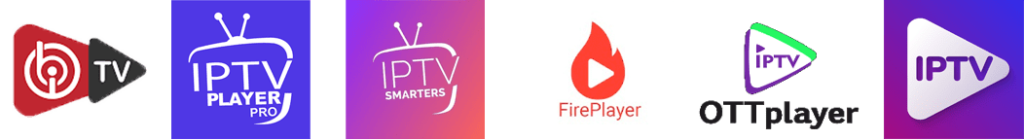How To Reset iptv box
IPTV or internet protocol television is the latest technology that enables users to watch TV content via the internet instead of traditional means. An iptv box is a device that allows users to stream this content on their TV. Although iptv boxes are designed to function smoothly for an extended period, they may face problems such as freezing or crashing, requiring a reset.
This article aims to guide you on how to reset your iptv box, highlighting the common problems that lead to this need and how to fix them.
Why Reset Your iptv box?
Before we delve into how to reset your box, let’s first understand why you may need to reset it. Some common issues that require a reset include freezing, buffering, slow response, no signal, or continuous rebooting. Other times, you may have just received a new firmware update, and resetting the box would be necessary to install it correctly.
If any of these issues arise, resetting your iptv box is usually the best solution. Here’s how to reset your iptv box:
How to Reset iptv box
There are two primary ways to reset an iptv box: soft reset or hard reset.
Soft Reset
A soft reset refreshes your box while retaining all your previous settings and data. Here’s how to perform a soft reset:
Step 1: Unplug the Box: Disconnect your iptv box from its power source, either by unplugging it from the power outlet or removing the power cable from the box’s back.
Step 2: Wait: Wait for at least 15 seconds before reconnecting the power to the box. During this time, the box will discharge any remaining power.
Step 3: Restart: Reconnect the power cable or plug the cord back into the power source and wait for the iptv box to restart. This process might take a minute or two.
Hard Reset
A hard reset erases all your box’s previous settings and data, restoring it to its default factory settings. Hard reset should be used as the last resort when all other troubleshooting steps fail. Here’s how to do it:
Step 1: Look for the Reset Button: Check for the reset button on your iptv box, usually on the back, front, or sides, or the remote control. If you’re unsure of its location, consult the user manual that came with the iptv box.
Step 2: Press and Hold: Press and hold the reset button for at least ten seconds. Release the button and wait for your iptv box to restart automatically.
Step 3: Complete Setup: After the restart, follow the iptv box setup process, entering any necessary login details and re-applying your device’s previous settings.
Conclusion
Resettling your iptv box can solve any issues that cause your device to freeze, buffer or interrupt streaming. A soft reset is suitable for minor issues, while a hard reset is necessary when troubleshooting doesn’t fix the issue. Taking these steps should resolve most problems with your iptv box, ensuring uninterrupted streaming.
Get your subscription today: xtreme-hd.com