How To Install Iptv On Vu+ Solo
If you’re looking for a way to watch TV channels from around the world on your Vu+ Solo, iptv is the solution. In this article, we’ll explain how you can set up iptv on your Vu+ Solo in just a few simple steps.
1. Setting up the IPTV service
The first step is to choose an IPTV service provider and subscribe to their service. There are many IPTV Providers available online, so do your research to find one that suits your needs and budget. Once you have subscribed to the service, the provider will usually email you with instructions on how to set up your IPTV service on your Vu+ Solo.
2. Downloading the IPTV plugin
Once you have subscribed to the IPTV service, you will need to download the plugin for your Vu+ Solo. The plugin can be downloaded from the internet and is usually provided by the IPTV service provider. Once you have downloaded the plugin, save it to your USB drive or external hard drive for installation.
3. Installing the IPTV plugin
To install the iptv plugin on your Vu+ Solo, start by connecting your USB drive or external hard drive to the Vu+ Solo receiver. Then, navigate to the plugin installation menu of your Vu+ Solo by using the remote control and selecting ‘Setup’ from the main menu. After that, select ‘Software Management’ and then ‘Install Local Extension’.
Next, select your USB drive or external hard drive as the source, and choose the iptv plugin that you have downloaded. Confirm the installation by selecting ‘Yes’, and wait for the plugin to be installed on your Vu+ Solo.
4. Configuring the IPTV service
Once the iptv plugin has been installed, you will need to configure the service on your Vu+ Solo. To do this, start by launching the iptv plugin on your receiver. You will then be prompted to input your IPTV service provider’s credentials, such as username and password.
Once you have entered these details, click on ‘OK’ to confirm and save the settings. Your IPTV service should now be up and running on your Vu+ Solo.
5. Enjoying the IPTV service
Now that you have successfully installed and configured your IPTV service on your Vu+ Solo, you can start enjoying your favorite TV channels from around the world. Simply navigate to the iptv plugin on your Vu+ Solo, select your preferred channel, and start watching.
Conclusion
In conclusion, installing iptv on your Vu+ Solo is a straightforward process that can be completed within a few simple steps. By following the instructions provided in this article, you can easily set up and configure your IPTV service on your Vu+ Solo receiver, allowing you to watch your favorite TV channels from around the world. If you experience any issues during the installation process, don’t hesitate to contact your IPTV service provider for assistance.
Get your subscription today: xtreme-hd.com



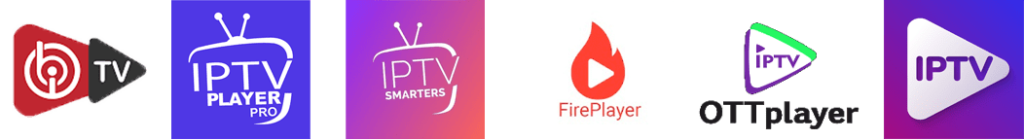



 Special January Discount
Special January Discount