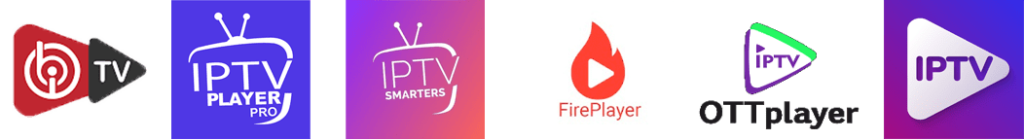How to Install smart iptv on Firestick
If you’re looking to access live television channels and don’t want to pay for a cable subscription, IPTV may be the solution you’re looking for. And if you own an Amazon Firestick, you can easily install smart iptv and start watching countless channels.
In this article, I will guide you through the process of how to install smart iptv on Firestick in easy-to-follow steps. Let’s get started.
Step 1: Preparing your Firestick
First things first, before you can begin downloading any apps, you’ll need to enable “Apps from Unknown Sources” on your Firestick. This allows you to install apps from sources other than the Amazon App Store.
To do this:
1. Navigate to the “Settings” menu on your Firestick.
2. Select “My Fire TV.”
3. Go to “Developer options.”
4. Turn on the “Apps from Unknown Sources” toggle.
Step 2: Download and Install smart iptv
Now that you’ve enabled “Apps from Unknown Sources,” you’re ready to download and install smart iptv on your Firestick. Here’s how to do it:
1. Using the navigation pane, go to the “Search” icon.
2. Type “smart iptv” and click search.
3. Select the app from the search results.
4. Click “Download” and wait for the download to complete.
5. After the download completes, click “Install.”
Step 3: Configuring smart iptv on Firestick
With smart iptv now installed on your Firestick, it’s time to set it up. Here’s how:
1. Launch the smart iptv app.
2. Take note of the MAC address displayed on your screen.
3. Go to http://siptv.eu/mylist/.
4. Enter your MAC address in the designated field.
5. Upload your M3U playlist file and wait for it to load.
6. Once the playlist is loaded, click “Send.”
You’re now ready to start watching IPTV channels on your Firestick using smart iptv.
Step 4: Creating a Favorites List in smart iptv
smart iptv offers a feature that allows you to create a list of your favorite channels. Here’s how to do it:
1. Launch smart iptv and go to the channel you want to add to your favorites.
2. Press the “Menu” button on your Firestick remote.
3. Select “Add to favorites” from the menu.
4. You can access your favorite channels list by clicking the “Menu” button and selecting “Favorites” from the menu.
Conclusion
Installing smart iptv on Firestick is straightforward and easy to do. Just remember to enable “Apps from Unknown Sources” before you begin, and make sure your Firestick has enough storage space to accommodate the app. Once you have smart iptv set up, you’ll be able to access countless channels and create a personalized list of your favorite channels. With this guide, you should now be able to easily install and configure smart iptv on your Firestick. Enjoy!
Get your subscription today: xtreme-hd.com