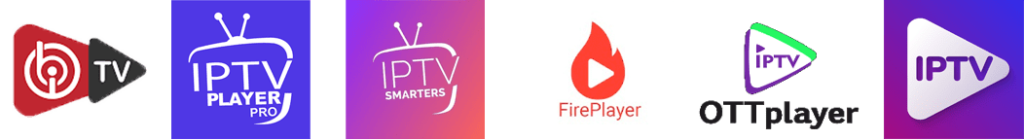How To Search On Iptv: A Comprehensive Guide
IPTV has become a popular method for streaming live broadcasts as well as on-demand content. But with thousands of channels available, it can be overwhelming for users to find exactly what they are looking for. Luckily, IPTV services offer various search options to make the process easier. In this article, we’ll go over different ways to search on IPTV to make your viewing experience more enjoyable.
Using the Electronic Program Guide
One of the simplest ways to search for content is by using the electronic program guide (EPG). EPG is a menu that displays current and upcoming show listings for each channel. By clicking on a specific program, you can view show descriptions, airtime, and even set reminders.
When using EPG, ensure that the program data is up to date by frequently refreshing the page. Some IPTV services offer an option to sort the programs by genre or language, which can make it easier to find the content you’re interested in.
Keyword Search
Another way to find content is by using keyword search. Most IPTV services offer a search bar feature where users can type in keywords related to the content they are looking for. This option can be especially helpful if you want to search for specific shows, movies, or channels.
The search results will display programs that match the keyword search criteria. To refine your search results, try to use specific keywords rather than general ones. For instance, instead of just searching for “news,” try “sports news” or “world news.”
Filtering
Filtering is another method used for searching on IPTV. This feature enables you to refine your search results by selecting options such as genre, language, country, or even subscription plan. With filtering, you can easily find channels or programs that meet the criteria you choose.
To use filtering, select the “Filter” option from the search results or EPG page, then choose the criteria that match your preferences. Once you start using filters, you’ll quickly realize how they can make your search more efficient, saving you time, and taking you straight to the shows you’d like to watch.
Favorites and Recently Watched
Some IPTV services offer a “Favorites” or “Recently Watched” section that allows users to quickly access their most frequently watched programs. The “Favorites” section enables you to mark channels and shows as your favorite, while the “Recently Watched” section lists the content you’ve recently viewed.
These features make it easy for users to find content they are interested in or to pick up where they left off. If your IPTV service doesn’t offer these features, you could consider keeping a list of your favorite shows or channels in a notebook or a spreadsheet.
Conclusion
By using any of the methods mentioned above, searching for your favorite content on IPTV will be much easier. Take advantage of the search features available to you so that finding your preferred content becomes a seamless process. Whether you prefer using the EPG, keyword search, filters, or recently watched or favorite programs sections, you will undoubtedly find a method that works best for you and enhances your viewing experience. Happy streaming!
Get your subscription today: xtreme-hd.com