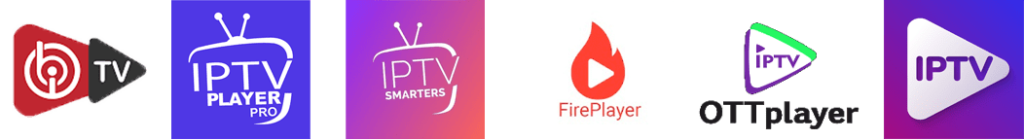How To Record IPTV on USB Stick
IPTV is a technology that allows you to stream television channels without relying on traditional cable and satellite services. With IPTV, users can easily access live television from various sources around the world. In addition, IPTV provides users with a way to record their favorite television content. In this article, we will show you how to record IPTV on a USB stick.
What You Need
To record IPTV on a USB stick, you will need the following:
– An IPTV subscription
– A USB stick
– A computer
– VLC media player
Record IPTV on a USB Stick using VLC media player
VLC media player is a free and open-source media player that is widely used to stream and record IPTV. Here is how you can use VLC media player to record IPTV on a USB stick:
Step 1: Download and install VLC media player from VLC media player official website.
Step 2: Open VLC media player and click on the “Media” tab. From the drop-down menu, select “Open Network Stream”.
Step 3: In the “Open Media” window, enter the URL of the IPTV service you want to record. Then, click on the “Play” button.
Step 4: After the IPTV stream starts playing, click on the “View” tab and select “VLsub”. This will allow you to download and add subtitles to the recorded content.
Step 5: When you are ready to start recording, click on the “Record” button. This will start the recording process.
Step 6: To stop the recording, click on the “Stop” button. VLC media player will save the recorded content in its default location.
Step 7: To save the recorded IPTV content to a USB stick, connect the USB stick to your computer and copy the recorded file to the USB stick.
Tips to Improve IPTV Recording Quality
Here are some tips to help you improve the quality of your IPTV recordings:
– Make sure your internet speed is fast enough to support the IPTV stream.
– Use a high-quality USB stick, as low-quality USB sticks can lead to errors during the recording process.
– Check the settings in VLC media player and make sure they are set to the best possible quality for your computer and internet connection.
– Choose the right IPTV subscription that offers high-quality TV channels and has a wide range of channels available.
Conclusion
In conclusion, recording IPTV on a USB stick is a simple process that can be achieved using VLC media player. With this technology, you can record your favorite television content and watch it later at your own convenience. Remember to follow the tips to improve the quality of your recordings, and enjoy your favorite shows and movies whenever you want.
Get your subscription today: xtreme-hd.com