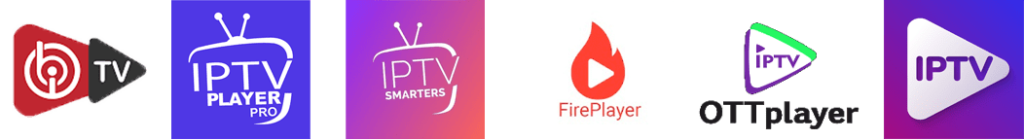How To Setup Iptv On Zgemma H2S
Zgemma H2S is a brilliant device that offers a wide range of functions beyond the conventional TV set-top box. If you are looking to expand your TV viewing experience and watch your favorite TV content anytime, anywhere, IPTV is the way to go. In this blog, we will guide you on how to set up IPTV on your Zgemma H2S.
Step 1 – Install Your IPTV subscription
The first step to setting up your IPTV on your Zgemma H2S is to install your IPTV subscription. Before installing, ensure that you have a stable and reliable internet connection. To install your subscription, follow the steps below.
1. Visit the website of your IPTV provider and locate ‘My Account’
2. Login with your account information
3. Select ‘M3U PlayList URL’
4. Copy the playlist URL
5. Install and open ‘Putty’ on your computer
6. Enter the IP address of your Zgemma H2S and click ‘Open’
7. Login with your default login username and password
8. Type ‘wget’ and Paste the Playlist URL you copied earlier
9. Press ‘Enter’
Step 2 – Install IPTV Player
Now that you have installed your IPTV subscription, the next step is to install IPTV player on your device. To install:
1. Press the ‘Menu’ button on your remote control
2. Select ‘Plugins’
3. Click ‘Green Button’ to download the plugins
4. Select ‘IPTVPlayer’
5. Click ‘OK’ to Install
Step 3 – Setup IPTVPlayer Configuration
Once you have installed IPTVPlayer, it’s time to configure it. To configure:
1. Press ‘Menu’ on your remote control
2. Select ‘IPTV’
3. Click ‘IPTVPlayer’
4. Click ‘IPTV Player Configuration’
5. Enter the URL of the playlist file into the ‘playlist URL’ field
6. Click ‘OK’ to save the settings
Step 4 – Access Your IPTV Channels
After configuring IPTVPlayer, access your IPTV channels by following the steps below:
1. Press ‘Menu’ on your remote control
2. Select ‘IPTV’
3. Click ‘IPTVPlayer’
Congratulations! You can now stream your favorite TV channels on your Zgemma H2S using IPTV. It’s important to note that when choosing an IPTV subscription, ensure to purchase a legitimate and reliable one, as there are many fraudulent IPTV Providers out there.
Conclusion
In conclusion, set up IPTV on your Zgemma H2S is easy and straightforward. All you need is a stable and reliable internet connection, an IPTV subscription, and IPTVPlayer installation. Follow these simple steps, and you will be streaming your favorite TV channels in no time. Remember to be cautious when selecting an IPTV subscription provider, and always opt for a legitimate and reliable one. Enjoy your IPTV experience!
Get your subscription today: xtreme-hd.com