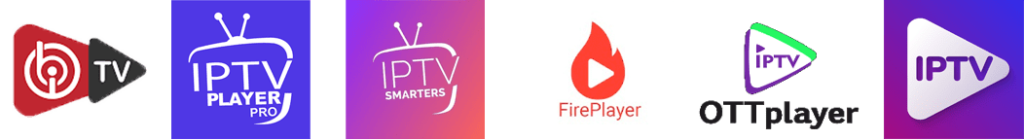HOT IPTV app is known for its easy-to-use interface and smooth streaming features. If you’re unfamiliar with HOT IPTV or IPTV in general, setting up the app may seem overwhelming. But don’t worry, this step-by-step tutorial will make the process simple and clear.
By the time you finish reading this guide, you’ll be ready to enjoy all your favorite TV shows and channels using HOT IPTV.
Let’s get started.
Original HOT IPTV Site here : Hot IPTV UK
Step 1: Visit the HOT IPTV APP Official Website
You can visit HOT IPTV ORIGINAL site at https://hotplayer.app/upload
Beware of the fake versions!
Step 2: Enter Your MAC Address
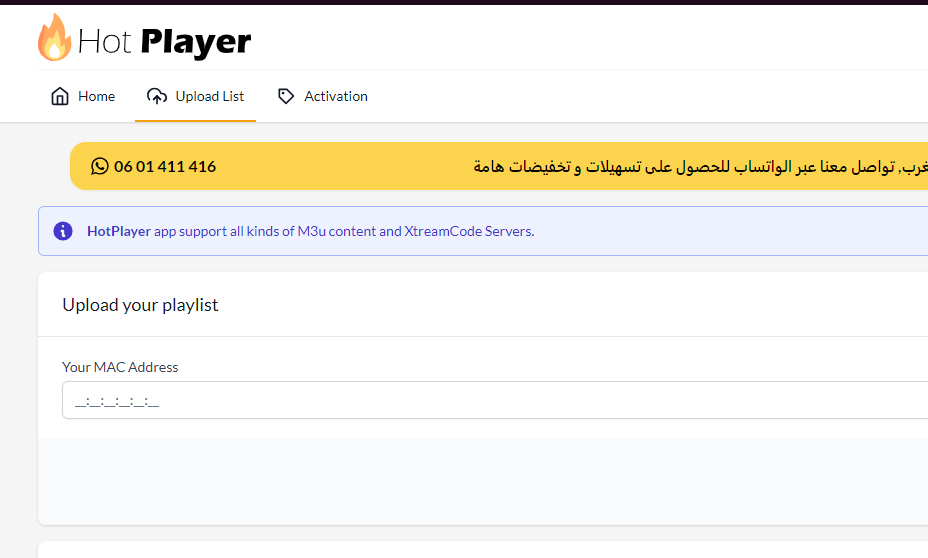
On this page, you are required to input your device’s MAC address, as displayed on your smart TV, in the following manner:
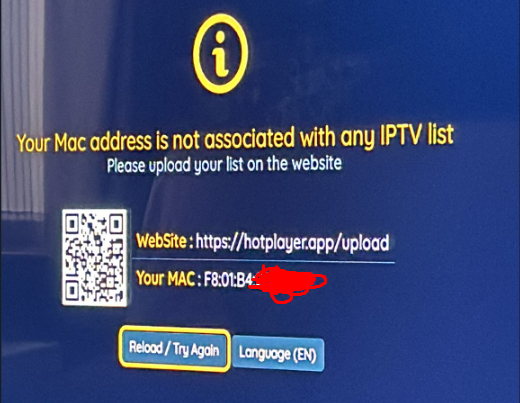
It is important to enter your MAC address accurately because even a small error can cause your device to be unable to connect to the IPTV service. If you don’t know how to locate your device’s MAC address, you can refer to the device manual or search online for step-by-step instructions.
Step 3: Input the M3U Link Received from Your IPTV provider
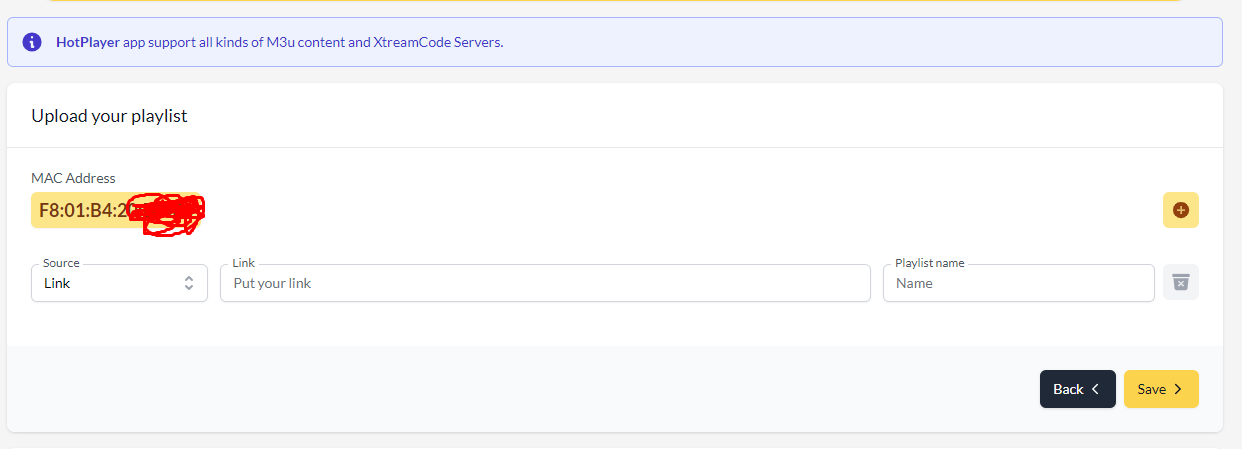
In the email you received from either us or your IPTV provider, you will observe the presence of an m3u link or playlist link.
The URL is typically quite lengthy; you can copy and paste it into the designated link section as indicated in the image. Feel free to choose any name for your playlist, perhaps using your provider’s name as a helpful reminder of which provider you are with.
Here are some helpful suggestions to ensure a seamless setup for your IPTV service.
Make sure to verify all the details you enter, particularly the MAC address and subscription link, before proceeding with each step.
It’s important to carefully follow the instructions provided by your IPTV provider, as their setup requirements may vary slightly. If you encounter any difficulties during the setup process, don’t hesitate to contact your IPTV provider’s customer support for prompt assistance.
WhatsApp.com/send/?phone=447460636251&text&type=phone_number&app_absent=0″ target=”_blank” rel=”noopener”>Contact us here
If you’re in need of an IPTV provider, explore our plans. We also provide free trials before you commit to purchasing our service. learn more here.